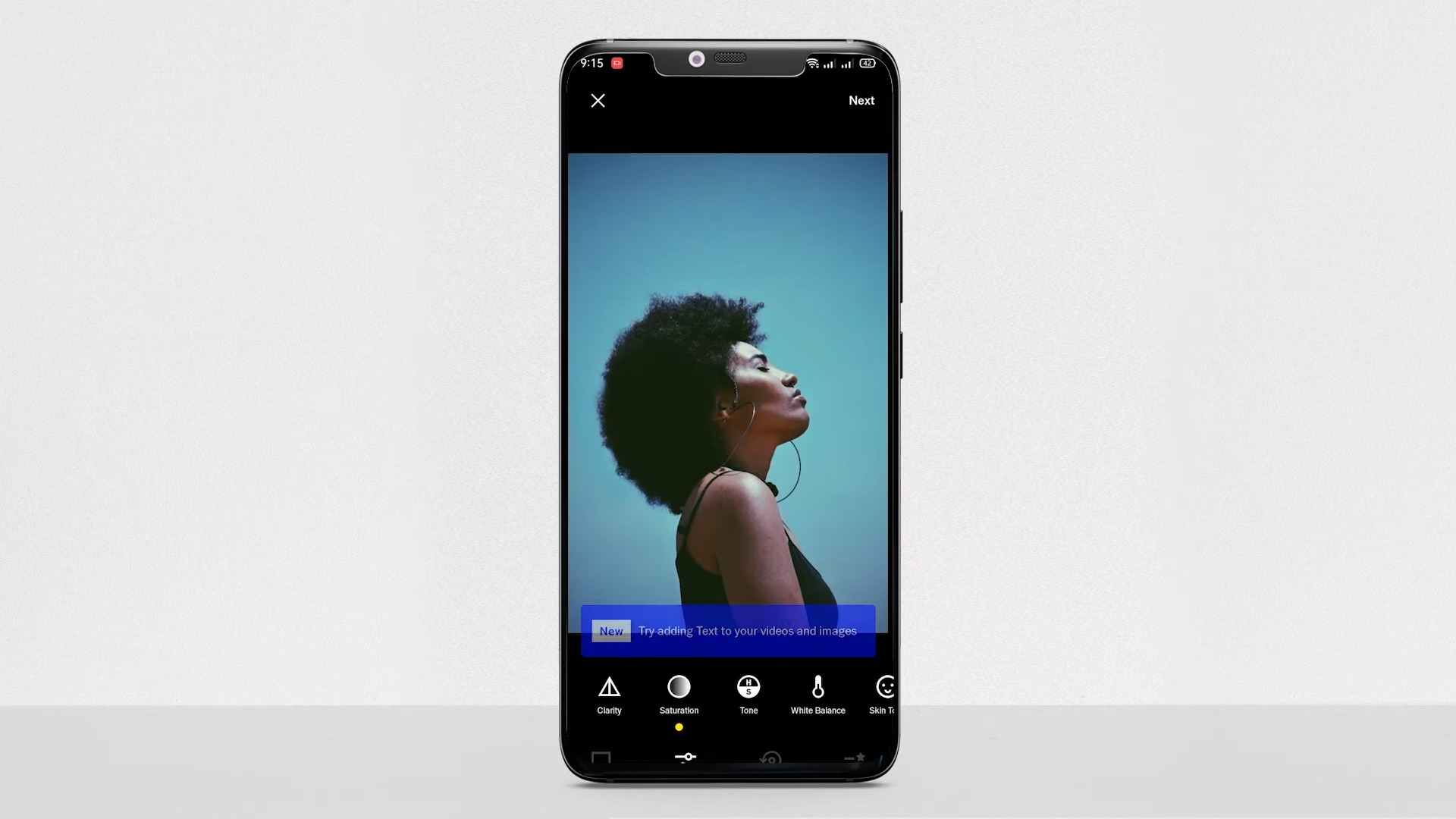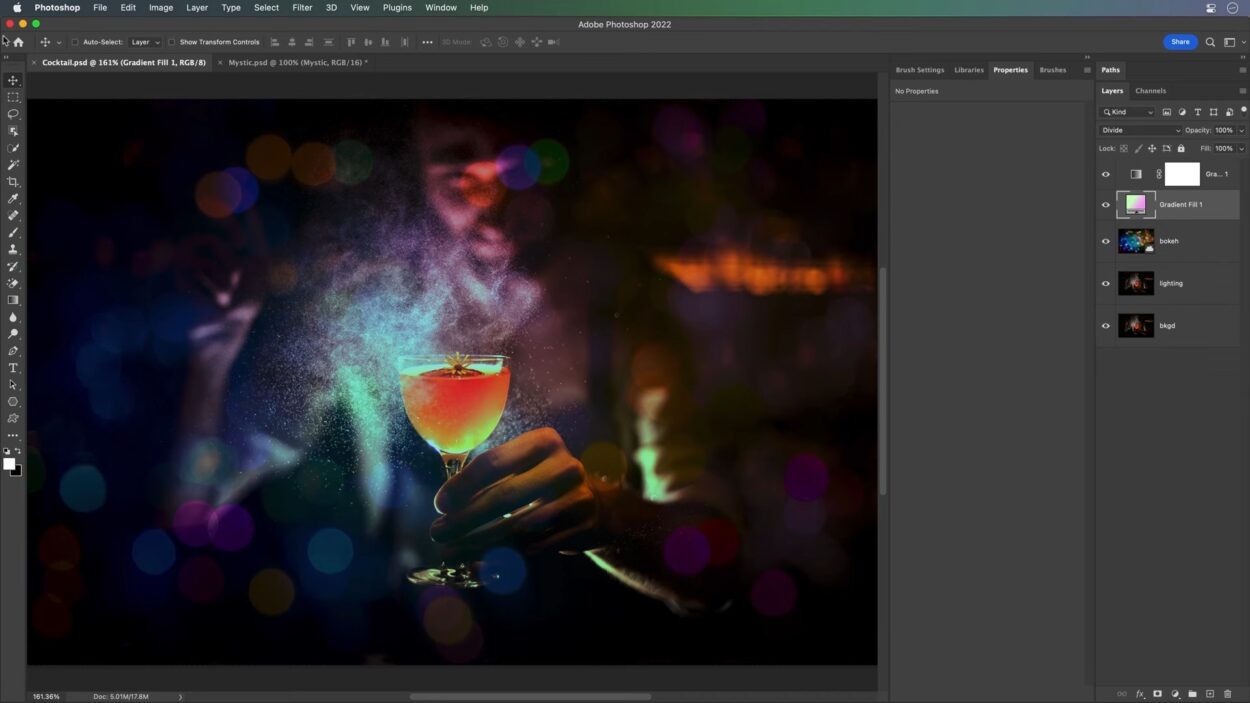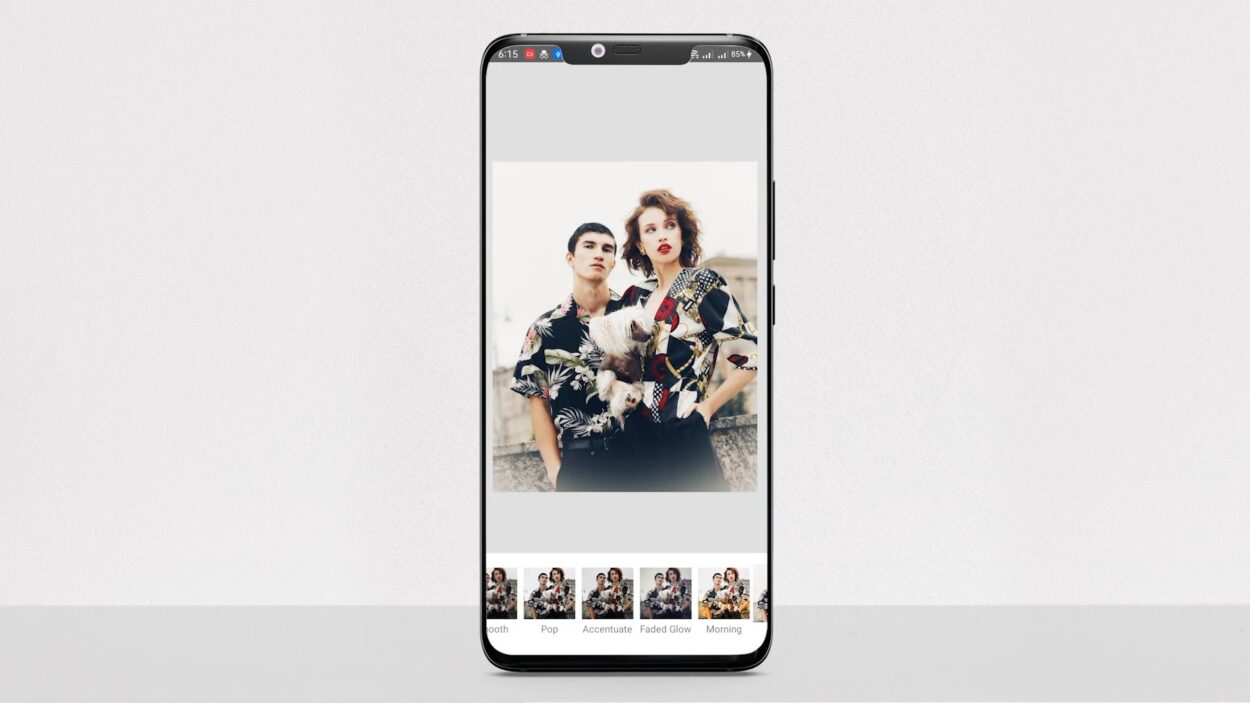We live in a peculiar society. Today, it is more important how you appear in photos than how you look. This is a huge novelty that started to spread like wildfire when social media platforms became things. Today, you’ll rarely encounter a photo on the web that wasn’t edited.
Each and every one of us is sort of a Photoshop expert. What’s even better is that it’s possible to edit photos on our phones. Technology made it all possible for us. At the end of the day it’s a good thing.
How, you might ask? Well, for one, you can make badly taken photos appear good. You can increase the level of your appearance too. But, you will also develop a certain skill. Photo editing is a sought-after commodity if you’re good at it.
The only way to develop this skill is to download a photo editing app and start practicing right away. That’s a good place to start but where is it? Well, it is right here. In this article, we will take you through an exploration of the best Android apps for photo editing. Let’s start!
1. Slazzer
Let’s start with one quite simple app. As you’ll notice we are going to value more simplicity and user-friendliness than some other aspects as that is what matters for beginners who want to get things done quickly. As it’s usually the case these days we are talking about one AI-powered app.
It functions on the compilation of computer-generated vision algorithms. Thanks to this it can remove background from any image you like. You can then replace the named BG with another template they have on hand. Everything happens automatically, smoothly, and in no time you can have a detailed edit on your hands.
This app is best used when you have numerous images to process quickly. Due to this option, it is great not only for individual use but also on a larger scale. The more Excel at use the more appliances you’ll find for all of its programs, design tools, and plugins. If you’re interested, you can check out this app at Slazzer.com and check out everything that it brings to the table.
2. Adobe Lightroom Mobile
Some of you might know about Lightroom from your desktop computer. Now you know that they offer a mobile app too. That’s great news. When a product in the photo department comes from Adobe you know it’s good. What they offer is depth in photo editing once the photo is made.
Also, they have an option that connects with your phone’s camera for a raw product. When you apply this option you will have more freedom with features such as balance and exposure and with a few more aspects of your images. If you have a Galaxy series Samsung phone you will learn a few things about raw photos and consequential editing making Lightroom become your best editing friend fast.
When you add their filters to the mix, the party starts heating up. Even with only the free version, you will have plenty to learn and explore and prepare yourself to become a premium user if you develop a need or desire to switch to a paid version.
3. Photoshop Express
Photoshop Express is yet another amazing example of an application that is used for photo editing and is available on our smartphones. One could argue that this editor has plenty to satisfy even the most demanding customers.
Regardless of your expertise, you are going to adore its features which include core exposure, layer editing, healing, and color adjustments. If you want to up your game above these features you can shift focus toward face contouring and automatic object selection.
This editing app is quite an advanced one and the more you explore it, the more features you’ll find. It is ideal to be used for photos intended for sharing on social media platforms.
4. Snapseed
We hope that this is not the first time you’ve heard of this app. It has been present for more than ten years and it is owned by no other than Google. We have nothing against it if this is going to be your final selection.
After all, a Google product is a quality guarantee. In addition to having Google backing you, Snapseed also has quite an impressive set of tools available.
Exposure and color adjustments are just the tip of the iceberg. Beyond that, you can delve deep into the intricacies of Mono conversions and HDR. When you introduce yourself to features such as Head Pose or Liquify-style, Snapseed just might be what you were looking for.
5. PicsArt
Mobile photography and PicsArt go hand in hand. This app stands out due to its ease of use, being fun, and of course, being quite useful in terms of photo editing on mobile phones.
Its tools are quite diversified and allow users to take over the creative control. For younger and more in-trend users the number of filters available will make you think you’re in a dream world.
Stickers, collages, and text options come in abundance too. It also comes with a pre-installed camera module that provides great aid when you want to install tools and options before taking the snap. Have we mentioned that it’s super user-friendly? It is, and you should explore it due to that fact.
6. Instagram
That’s right – Instagram itself. While it is predominately a social media platform, it is also a photo editing app. It is one of the best in these two spheres. With Instagram, you can combine photo editing and photo sharing in one go. The best part is that by now all of you are well aware of this fact.
Furthermore, you probably know how to install and how to use this feature on Instagram. The ease of use and practicality are unparalleled. While many people don’t see it as a photo editing app, it most certainly is. Contrast, exposure, and colors can be done perfectly through it. Why edit a photo elsewhere just for it to end up on Instagram anyway?
Summary
Above in the article you have the 6 best photo editing apps on the web intended for mobile phones. That’s our humble opinion. If you tried any better you’re free to share your opinion too.
In a few points, you’re certainly on the same page as we are, there’s no arguing it. All that is left is to try them all out and find a favorite. Which one will you choose?